Hey I am trying to add a custom view to a navigation bar. The current result is like so:
I initialise this navigation bar like so:
func setupNavBar() {
navigationController?.navigationBar.isTranslucent = false
let navBarView = ExamCoachNavBarView(frame: CGRect(x: 0, y: 0, width: 236, height: 45))
navigationItem.titleView = navBarView
}
I want to move the custom view down to the bottom of the nav bar. I have tried changing the y value for the navBarView frame. This make absolutely no difference those. Regardless to what that value is the frame always stays in the same position at the top of the bar. What am I doing wrong here? How can I move the bar to the bottom of the screen?