I'm using itext to generate editable Calendar pdf.
Im trying to add TextField to the PdfPCell using this code,
//To create PdfPCell for a specific day
public PdfPCell getDayCell(Calendar calendar, Locale locale) {
PdfPCell cell = new PdfPCell();
cell.setPadding(3);
// set the background color, based on the type of day
if (isSunday(calendar))
cell.setBackgroundColor(BaseColor.GRAY);
else if (isSpecialDay(calendar))
cell.setBackgroundColor(BaseColor.LIGHT_GRAY);
else
cell.setBackgroundColor(BaseColor.WHITE);
// set the content in the language of the locale
Chunk chunk = new Chunk(String.format(locale, "%1$ta", calendar), small);
chunk.setTextRise(5);
// a paragraph with the day
Paragraph p = new Paragraph(chunk);
// a separator
p.add(new Chunk(new VerticalPositionMark()));
// and the number of the day
p.add(new Chunk(String.format(locale, "%1$te", calendar), normal));
cell.addElement(p);
cell.setCellEvent(new MyCellField(locale+""+calendar));
cell.setFixedHeight(80);
return cell;
}
// Adding TextField to the cellEvent
class MyCellField implements PdfPCellEvent {
protected String fieldname;
public MyCellField(String fieldname) {
this.fieldname = fieldname;
}
public void cellLayout(PdfPCell cell, Rectangle rectangle, PdfContentByte[] canvases) {
final PdfWriter writer = canvases[0].getPdfWriter();
final TextField textField = new TextField(writer, rectangle, fieldname);
textField.setAlignment(Element.ALIGN_TOP);
textField.setOptions(TextField.MULTILINE);
try {
final PdfFormField field = textField.getTextField();
writer.addAnnotation(field);
} catch (final IOException ioe) {
throw new ExceptionConverter(ioe);
} catch (final DocumentException de) {
throw new ExceptionConverter(de);
}
}
}
When I render the calendar pdf, the Cell focus is vertical not horizontal. Kindly help me to find out what I'm missing.
NOTE: Please don't negative vote, I really want to figure out how to solve this. I referred other links like ITextSharp - text field in PdfPCell which where not helpful.
I tried adding
float textboxheight = 12f;
Rectangle rect = rectangle;
rect.Bottom = rect.Top - textboxheight;
rect.Bottom is showing error "The final field Rectangle.BOTTOM cannot be assigned".
Im using iText5