I have HTML code received from webservice. I need to trim it to simple text. But I need to display the links the html code is having. Is it possible? Here's my html code.
<div style="text-align: justify;"><img alt="Rangam" src="http://onboarding.rangam.com/Mybase/GetOrganizationLogo/1" style="height:80px; width:263px" /><br />
<p style="text-align:justify">Established in 1995, with offices in three continents, <a href="https://www.rangam.com" target="_blank">Rangam Consultants Inc.</a> is a high-performing diverse supplier of enterprise-wide staffing, payroll and on-boarding services. We are a certified WMBE that has consistently grown year-over-year and have an excellent history of client retention. We are proud that our clients consistently rate us among their top 5 service providers.</p>
<p style="text-align:justify">An expert workforce and cutting-edge technology solutions allow <a href="https://www.rangam.com" target="_blank">Rangam</a> to serve large clients nationwide. Our mature business processes have enabled us to successfully serve Fortune 500 corporations and the public sector.</p>
If I keep the html text as it is and add as attributed text in UITextview, it will look something like this. That i don't need. I need the text only to display with hyperlinks (image 2).