I am trying to get these 6 selectors. I am only able to get 8 it seems. Furthermore, it is dynamic so it keeps changing
//div[@class='sm-CouponLink']//div[@class='sm-CouponLink_Label']
The page keeps changing to
//div[@class='sm-Coupon']//div[@class='sm-CouponLink']
And other variations of that.
Ideally something like //div[@class*='sm-Coup']
I’ve tried using a wildcard but I’m fairly certain using that xpath does not support this and I am not wanting to use CSS in this case as I am fairly reliant on it.
I have also tried:
//div[starts-with(@class, ''sm-Coupo')]
I am on this page here: