So in my homepage I have 4 buttons which I've laid out with flex. I've set the parent's flex: 1, which means it's covering the whole page (I've made sure of that with backgroundColor). My problem is that when I set alignItems: 'flex-end', the buttons only move down a little, as if the flex is covering only half the page.
Here's my code Mark-up:
<Card style={styles.cardStyle}>
<CardSection style={styles.containerStyle}>
<Button onPress={() => navigate("NewScreen")}>
New
</Button>
</CardSection>
<CardSection style={styles.containerStyle}>
<Button onPress={() => navigate("SavedScreen")}>
Saved
</Button>
</CardSection>
<CardSection style={styles.containerStyle}>
<Button onPress={() => navigate("ParametersScreen")}>
Settings
</Button>
</CardSection>
<CardSection style={styles.containerStyle}>
<Button onPress={() => navigate("FMRScreen")}>
FMR
</Button>
</CardSection>
</Card>
Card Style:
cardStyle: {
flex: 1,
flexDirection: 'row',
flexWrap: 'wrap',
justifyContent: 'space-around',
alignItems: 'center',
backgroundColor: '#0000ff',
}
CardSection style:
containerStyle: {
borderBottomWidth: 1,
padding: 5,
backgroundColor: '#fff',
borderColor: '#ddd',
height: 150,
width: 150,
borderRadius: 20,
marginTop: 10,
},
And the style for the items:
textStyle: {
color: '#007aff',
fontSize: 20,
fontWeight: '600',
},
buttonStyle: {
backgroundColor: 'rgba(255, 255, 255, 0)',
borderWidth: 0,
borderColor: '#007aff',
flex: 1,
flexDirection: 'column',
justifyContent: 'center',
alignItems: 'center',
},
And this is what I get:
Note that this problem goes away if I remove flexWrap: 'wrap', but I can't do this!
Any ideas?