I'm trying to create a table where the first row contains 1 button, and the other rows contain multiple columns. Example picture:
How could I make this?
I've attempted the following: add button to table but that only allows you to add a button like this: 
I've looked at other stackOverflow posts, but those answers contain dead links, which are no help to me.