I have a large *.Rdata file of size 15 Gb (15'284'533'248 Bytes) created in RStudio on a MacBook Pro with 8 Gb RAM, containing several lists of dataframes.
Now I want to load() the file into RStudio on my PC with 32 Gb RAM, but only the RAM swells beyond all measure and at the end I get this:
Error: cannot allocate vector of size 78 Kb
The comic is, when I reload it on the Mac it works totally fine.
What's going wrong?
[Edit1] RStudio 1.0.136 on Mac, RStudio 1.1.383 on PC. Both R 3.4.2.
[Edit2] Screenshot of Mac which has 8GB RAM