I'm creating a basic app in Java and I'm using a .properties file but when compiled the solution the properties file is not included with the .jar.
How can I add the properties file to the .jar file?
This is the structure of my project:
What I did is just add a properties file like this:
I'm using netbeans 8.0.2, the file is in the same folder of the .java file but I need it in the .jar folder too