I am trying to figure out how to start using stackviews and running into issues where everything looks great in Xcode Preview, but then when I run it in the simulator or on a device it looks completely different.
Here is my Xcode storyboard:
And here is how it looks in the simulator:
I am assuming it is an issue with my constraints but I am not sure where to start.
EDIT: I have resolved the initial constraint issues but still doesn't seem to be working. The date does not have its own constraints, only the stack views:
EDIT: PGDev solution and simulator result