Trying upload project to bintray and just get error:
Could not determine java version from '9.0.1'.
I read that it's grade bug and it fixed in upper versions, I tried
change gradle version to 4.2.1, but get another error:
Gradle sync failed: No such property: FOR_RUNTIME for class: org.gradle.api.attributes.Usage Consult IDE log for more details (Help | Show Log) (571ms)
Gradle properties:
distributionBase=GRADLE_USER_HOME
distributionPath=wrapper/dists
zipStoreBase=GRADLE_USER_HOME
zipStorePath=wrapper/dists
distributionUrl=https\://services.gradle.org/distributions/gradle-4.2.1-all.zip
Build gradle project
buildscript {
ext.kotlin_version = '1.1.51'
repositories {
google()
jcenter()
}
dependencies {
classpath 'com.android.tools.build:gradle:3.0.0-beta7'
classpath "org.jetbrains.kotlin:kotlin-gradle-plugin:$kotlin_version"
classpath 'com.novoda:bintray-release:0.5.0'
// NOTE: Do not place your application dependencies here; they belong
// in the individual module build.gradle files
}
}
allprojects {
repositories {
google()
jcenter()
}
}
task clean(type: Delete) {
delete rootProject.buildDir
}