when i use recycleview this error found
Error:(34, 12) Failed to resolve: com.android.support:recycleview-v7:26.0.0
Install Repository and sync project
Show in File
Show in Project Structure dialog
compile'com.android.support:recycleview-v7:26.0.0' and compile'com.android.support:recycleview-v7:26.0.0-alpha1' both i try but they all can't success. who can help me
this is gralde file: apply plugin: 'com.android.application'
android {
compileSdkVersion 26
buildToolsVersion "26.0.0"
defaultConfig {
applicationId "com.example.exploapplication"
minSdkVersion 21
targetSdkVersion 26
versionCode 1
versionName "1.0"
testInstrumentationRunner "android.support.test.runner.AndroidJUnitRunner"
}
buildTypes {
release {
minifyEnabled false
proguardFiles getDefaultProguardFile('proguard-android.txt'), 'proguard-rules.pro'
}
}
}
dependencies {
compile fileTree(dir: 'libs', include: ['*.jar'])
androidTestCompile('com.android.support.test.espresso:espresso-core:2.2.2', {
exclude group: 'com.android.support', module: 'support-annotations'
})
compile 'com.android.support:appcompat-v7:26.+'
compile 'com.android.support.constraint:constraint-layout:1.0.1'
testCompile 'junit:junit:4.12'
compile'com.squareup.okhttp3:okhttp:3.4.1'
compile'com.google.code.gson:gson:2.7'
compile'com.android.support:design:26.0.0-alpha1'
compile'de.hdodenhof:circleimageview:2.1.0'
compile'com.android.support:cardview-v7:26.0.0-alpha1'
compile'com.android.support:recycleview-v7:26.0.0'
}
other gradle: // Top-level build file where you can add configuration options common to all sub-projects/modules.
buildscript {
repositories {
jcenter()
}
dependencies {
classpath 'com.android.tools.build:gradle:2.3.3'
// NOTE: Do not place your application dependencies here; they belong
// in the individual module build.gradle files
}
}
allprojects {
repositories {
jcenter()
maven{
url"https://maven.google.com"
}
}
}
task clean(type: Delete) {
delete rootProject.buildDir
}