For example, I have the following lines:
//sys.log(siteNameToPrepare);
//sys.log(siteNameToPrepare);
// sys.log("downloadFolder: "+downloadFolder);
// lorem ipsum ...
arbitrary codes here...
var a = _POST;
sys.log("groupManagementHandler.jhp _POST is not object");
sys.log("groupManagementHandler.jhp _POST is not object");I only want to match sys.log(xxx) that is not commented out. I tried to use the following regex:
[^/ ]sys.log
on the search bar (Ctrl+Shift+F), with Regex ON, to find the uncommented sys.log within files of a folder.
It matches uncommented lines in several files, however, I missed some lines that has couple of whitespaces in front of sys.log.
My question is how to match those lines? What am I missing here?
Seems like I couldn't find the answer in Google and Stackoverflow, I found this one, but this one is for Visual Studio, not Visual Studio Code. Visual Studio Search Uncommented Code
Here's the error message I got by using the look ahead pattern:
Thanks to @Wiktor Stribiżew, now I can confirm that the regex lookahead pattern for searching within files works in older Visual Studio Code (V1.2.0) but not works in Version 1.17.1.
So this question may somehow can be seen as a duplicated question due to the bug of newer version VS code, that led me to post this question.