The Python interpreter works great in the terminal with my environment. As you can see in the picture, after I activate the environment and try tensorflow in python. It works.
However, when I setup up the Project Interpreter using same environment. The IDE complaint that my TensorFlow is still old.