First off, I'm new to python and matplotlib. I need to plot several systems of implicit equations in one figure.
The equations are in form of:
3x+2y=1
Is there an easy way to plot these, other than first making the equations explicit (i.e. y=...)?