I'm more into refactoring so having style inside the same file as my html irks me.
I don't want to use <style> html tags filled with css that are intertwined with my functions & methods in every component.
I want to keep using sass or scss files. (a single file that is my own + bootstrap and other general purpose scss files that I pick up on the web).
how do I do this?
I've tried :
import Vue from 'vue'
import App from './App'
import router from './router'
import './assets/scss/App.scss' <- this is the line I added that broke the app.
Vue.config.productionTip = false
new Vue({
el: '#app',
router,
template: '<App/>',
components: { App }
})
inside my main.js
but I got a 404 error :
UPDATE :
looked at this : What is the difference between linking stylesheets and requiring them in Webpack + VueJs? curious if I should switch to using a link? I tried it but I don't know where I should put it.
I should specify that I'm starting from this scaffolding : https://github.com/vuejs/vue-cli
SECOND UPDATE :
I've been following the guide at : https://medium.com/@mahesh.ks/using-sass-scss-in-vue-js-2-d472af0facf9