In SQL Server Management Studio, I did the query below.
Unfortunately, I forgot to uncomment the WHERE clause.
1647 rows were updated instead of 4.
How can I undo the last statement?
Unfortunately, I've only just finished translating those 1647 rows and was doing final corrections , and thus don't have a backup.
UPDATE [dbo].[T_Language]
SET
[LANG_DE] = 'Mietvertrag' --<LANG_DE, varchar(255),>
,[LANG_FR] = 'Contrat de bail' -- <LANG_FR, varchar(255),>
,[LANG_IT] = 'Contratto di locazione' -- <LANG_IT, varchar(255),>
,[LANG_EN] = 'Tenancy agreement' -- <LANG_EN, varchar(255),>
--WHERE [LANG_DE] like 'Mietvertrag'
There is a transaction protocol, at least I hope so.