I am working on the iPhone app using print image concept using UIPrintInteractionController. I have stuck at one point i.e. border, whenever I tried to print any image using printer it always show border on all sides which is not required. Image should use whole the paper size, as I am giving the image size same as paper width and height, but still it is showing border.
I didn't find any kind of method to remove the border or make the paper content border less. See iPhone image 
You can see in the attached image  , In this I am trying to print the image from Mac system in which it is giving option for border and border less.
, In this I am trying to print the image from Mac system in which it is giving option for border and border less.
I think it should be there in the UIPrintInteractionController framework, but didn't find anyone.
Please help me, if someone has experienced regarding this.
Thanks in advance. Your help will be appreciated
[![A4][4]][4]