I have several lines in .bash_profile in my macOS needed for the tensorflow.
export PATH=/Developer/NVIDIA/CUDA-8.0/bin${PATH:+:${PATH}}
export DYLD_LIBRARY_PATH=/Developer/NVIDIA/CUDA-8.0/lib${DYLD_LIBRARY_PATH:+:${DYLD_LIBRARY_PATH}}
export CUDA_HOME=~/cudnn
export DYLD_LIBRARY_PATH=$CUDA_HOME/lib:$DYLD_LIBRARY_PATH
When I run my python program in Terminal, everything is fine, since it loads the .bash_profile first.
However, PyCharm don't source .bash_profile. So, we need to provide Environment variables in PyCharm.
Can someone please help me to update those lines in PyCharm. I have hard time to make it correct.