For this project I am remote from both instances (from home)and using PuTTY with SSH
$school = School
$aws = Amazon web service (instance running Puppet)
$school git created using git init --bare githubdir
branches config description HEAD hooks info objects refs
$aws git created using
Mkdir githubdir && cd githubdir
git init
git remote add origin studentID@$school:githubdir
I need to push from
$schoolto$awsthat is running Puppet to execute code from$schoolI need to submit work from
$school
I have successfully pushed from $school to $aws but I wanted to setup branches for version control, however I get fatal error on $school:
[studentID@$school githubdir]$ git status
fatal: This operation must be run in a work tree
[studentID@$school githubdir]$ git branch
* master
v1
[studentID@$school githubdir]$ git checkout master
fatal: This operation must be run in a work tree
[studentID@$school githubdir]$
[studentID@$school githubdir]$ git log
commit 3abd0c361ee*********
Author: Ben*** <studentID@$school>
Date: Date
first commit to the repo test
I can branch/checkout etc fine on $aws:
[awsUser@$aws githubdir]$ git status
# On branch master
nothing to commit, working directory clean
[awsUser@$aws githubdir]$ git branch
* master
[awsUser@$aws githubdir]$ git checkout master
Already on 'master'
[awsUser@$aws githubdir]$ git log
commit 3abd0c361ee*********
Author: Ben*** <studentID@$school>
Date: Date
first commit to the repo test
[awsUser@$aws githubdir]$ ls
firstFile
[awsUser@$aws githubdir]$
Have I got my understanding incorrect of flow? I was instructed to set up this way, but it seems that I have been told to write in $aws and push to $school?
Note: You are not giving me a solution to any assignment or graded type questions, this is purely an issues I am having with the environment and possibly the flow of execution?
Thanks!