I want to reload only single cell after user select the contact (method didSelect contact). If the number of item in cell getting bigger, the process is getting slower. I also try to implement in DispatchQueue.main.async { code } and it still take some time to load.
cellForItemAt and noOfItemInSection (AddCell) - Total cell 4
var indexPaths = [IndexPath]()
override func collectionView(_ collectionView: UICollectionView, cellForItemAt indexPath: IndexPath) -> UICollectionViewCell {
indexPaths.append(indexPath)
if indexPath.item == 1 {
let addCell = collectionView.dequeueReusableCell(withReuseIdentifier: CellId, for: indexPath) as! AddCell
addCell.btnAdd.addTarget(self, action: #selector(handleOpenContact), for: .touchUpInside)
addCell.invitees = invitees
return addCell
}
}
override func collectionView(_ collectionView: UICollectionView, numberOfItemsInSection section: Int) -> Int {
return 4
}
cellForItemAt and noOfItemInSection (SubAddCell)
func collectionView(_ collectionView: UICollectionView, cellForItemAt indexPath: IndexPath) -> UICollectionViewCell {
let cell = collectionView.dequeueReusableCell(withReuseIdentifier: subAddId, for: indexPath) as! SubAddCell
cell.delegate = self
cell.invitee = invitees[indexPath.item]
return cell
}
func collectionView(_ collectionView: UICollectionView, numberOfItemsInSection section: Int) -> Int {
return invitees.count
}
didSelect (ContactPicker)
func contactPicker(_ picker: CNContactPickerViewController, didSelect contact: CNContact) {
let invitee = Invitee()
invitee.name = contact.givenName
if contact.isKeyAvailable(CNContactPhoneNumbersKey) {
for phoneNumber: CNLabeledValue in contact.phoneNumbers {
let a = phoneNumber.value
print("\(a.stringValue)")
invitee.phoneNo = a.stringValue
}
}
self.invitees.append(invitee)
for index in self.indexPaths {
if index == [0, 0] {
print(index)
self.collectionView?.reloadItems(at: [index])
}
}
}
I have obtain the value of indexPaths at cellForItemAt method. If the invitee contains 5 items, the print(index) will print 19 values. I dont know why. Below is the image.
Design of the UI
How to optimize the reloadItems?
Any help is really appreciated. Many thanks.