There is several solution to your problem. One is to implements a kind of collision detection with some real or virtual wall for your camera, wich stops the rotation. However, I guess your are looking for something simpler to implement.
As i don't know Three.js very well, I will provides you a generic solution, but which should be easily adaptable to Three.js.
The first thing is to do not use the built-in Three.js orbit control, but to implement your own, where you control all your transformations. And, this is in fact very easy.
To create an orbitable camera, you simply have to crate:
A "null" transformable object, which mean a simple transformable entity that does not embed any shape (is not rendered, is invisible, but exists). I hope Three.js provides such elementary thing.
A camera, which should be itself another transformable.
Once you have this, you simply parent the camera to the "null" object. Now parented to the "null" object, if you rotate the "null" object, you rotate the camera with. Then to orbits, you now have to move back the camera from the parent object:
Null Camera
+ - - - - - - - - - |>
Like this, the "null" object becomes the camera "look at point", and if you rotate the "null" object around Y (I believe Three.js use Y up), you controls the camera azimuth. If you rotate the "null" object in X or Z (depending coordinate system), you will control the camera altitude. Then, you even can control the camera forward-backward to close up to the "look at point" by moving your camera in its local Z axis..
Well, you now have an orbit-camera easy to control. But your problem is not yet solved: How to make this control Pi / -Pi possible in every camera initial orientation ?
Simple: You create second "null" transform object, name it "the socle", and you parent the first one to this last one: Like this, the rotation of the camera "look at point" is always local, and you can now rotate "the socle" to give your "Orbital camera" group, an initial orientation in the world space.
In fact, it is pretty like creating virtual gimbals. I hope I was clear, with pictures this would be more easy to visualize...