Although the titles are very similar, this questions is NOT a duplicate of Process output from apache-commons exec.
I am trying to get the output of a command by using apache-commons exec. Here is what I am doing
import org.apache.commons.exec.*;
import java.io.ByteArrayOutputStream;
public class Sample {
private static void runCommand(String cmd) throws Exception {
ByteArrayOutputStream stdout = new ByteArrayOutputStream();
PumpStreamHandler psh = new PumpStreamHandler(stdout);
CommandLine cl = CommandLine.parse(cmd);
DefaultExecutor exec = new DefaultExecutor();
exec.setStreamHandler(psh);
exec.execute(cl);
System.out.println(stdout.toString());
}
public static void main(String... args) throws Exception {
String cmd1 = "python -c \"print(10)\"";
String cmd2 = "python -c \"import datetime; print(datetime.datetime.now())\"";
runCommand(cmd1); // prints 10
runCommand(cmd2); // should print the current datetime, but does not!
}
}
The problem is that runCommand(cmd2) does not print anything to the output. When I try running the command on terminal, it works fine.
I have tried this program with and without the IDE so I'm sure this has nothing to do with the IDE console.
Here's a screenshot
Here's a screenshot of the terminal
Python command running on the terminal