I've created a new ASP.NET Core Web Application project in VS17 using the "Web Application (Model-View-Controller)" template and ".Net Framework" + "ASP.NET Core 2" as the configuration. The authentication config is set to "Individual User Accounts".
I have the following sample endpoint:
[Produces("application/json")]
[Route("api/price")]
[Authorize(Roles = "PriceViwer", AuthenticationSchemes = "Cookies,Bearer")]
public class PriceController : Controller
{
public IActionResult Get()
{
return Ok(new Dictionary<string, string> { {"Galleon/Pound",
"999.999" } );
}
}
"Cookies,Bearer" is derived by concatenating CookieAuthenticationDefaults.AuthenticationScheme and JwtBearerDefaults.AuthenticationScheme.
The objective is to be able to configure the authorization for the end point so that it's possible access it using both the token and cookie authentication methods.
Here is the setup I have for Authentication in my Startup.cs:
services.AddAuthentication()
.AddCookie(cfg => { cfg.SlidingExpiration = true;})
.AddJwtBearer(cfg => {
cfg.RequireHttpsMetadata = false;
cfg.SaveToken = true;
cfg.TokenValidationParameters = new TokenValidationParameters() {
ValidIssuer = Configuration["Tokens:Issuer"],
ValidAudience = Configuration["Tokens:Issuer"],
IssuerSigningKey = new SymmetricSecurityKey(Encoding.UTF8.GetBytes(Configuration["Tokens:Key"]))
};
});
So, when I try to access the endpoint using a browser, I get the 401 response with a blank html page.
Then I login and when I try to access the endpoint again, I get the same response.
Then, I try to access the endpoint by specifying the bearer token. And that returns the desired result with the 200 response.
So then, if I remove [Authorize(AuthenticationSchemes = "Cookies,Bearer")], the situation becomes the opposite - cookie authentication works and returns 200, however the same bearer token method as used above doesn't give any results and just redirect to the default AspIdentity login page.
I can see two possible problems here:
1) ASP.NET Core doesn't allow 'combined' authentication. 2) 'Cookies' is not a valid schema name. But then what is the right one to use?
Please advise. Thank you.