How can I check if a device has a fingerprint sensor, and if it does not, how can I show that it does not?
I have this code and it works well on cellphones that don't have a fingerprint sensor, but does not work on fingerprint sensor phones. The text continues to show that the phone has no fingerprint. How can I fix this?
FingerprintManagerCompat fingerprintManagerCompat = FingerprintManagerCompat.from(getApplicationContext());
if (!fingerprintManagerCompat.isHardwareDetected()) {
// O dispositivo não suporta a autenticação de impressão digital
BtnActionFingerprint.setEnabled(false);
BtnActionFingerprint.setText(R.string.button_title_fingerprint_not_supported);
} else
if (!fingerprintManagerCompat.hasEnrolledFingerprints()) {
// O usuário não registrou nenhuma impressão digital para autenticar com
BtnActionFingerprint.setEnabled(false);
BtnActionFingerprint.setText(R.string.button_title_fingerprint_supported_but_unavaliable);
} else {
// Tudo está pronto para a autenticação de impressão digital
BtnActionFingerprint.setEnabled(true);
BtnActionFingerprint.setText(R.string.button_title_fingerprint_supported);
}