I'd discourage use of pyreadline where possible, as it was written to support IPython, and stopped active development when IPython stopped using readline/pyreadline to support their REPL.
As an alternative, I'd suggest IPython itself; it implements their own tab-completion features (using prompt_toolkit as of 5.0) that work in a terminal agnostic fashion. If you install and use ipython, you'll get tab completion and the host of other features it provides to improve the interactive experience. Using the py.exe manager application bundled with modern Python, install it for Python 3 (in an admin elevated command prompt if Python installed for all users) with:
py -3 -mpip install ipython
then to run it:
py -3 -mIPython
If you don't want the whole of ipython just to get these features, the prompt_toolkit folks do provide a minimalist ptpython REPL that is basically "Python with a REPL provided by prompt_toolkit" without all the other IPython bells and whistles.