This definitely falls under the category of more trouble than it's worth with matplotlib, but here you go. Also, for the basic case, have a look at the centering spines demo in the documentation.
You can do this in a few different ways, but for the best visual effect, consider something along the lines of the following. It's far from perfect, but it's reasonably flexible:
import matplotlib.pyplot as plt
import matplotlib as mpl
import matplotlib.patheffects
import numpy as np
def center_spines(ax=None, centerx=0, centery=0):
"""Centers the axis spines at <centerx, centery> on the axis "ax", and
places arrows at the end of the axis spines."""
if ax is None:
ax = plt.gca()
# Set the axis's spines to be centered at the given point
# (Setting all 4 spines so that the tick marks go in both directions)
ax.spines['left'].set_position(('data', centerx))
ax.spines['bottom'].set_position(('data', centery))
ax.spines['right'].set_position(('data', centerx - 1))
ax.spines['top'].set_position(('data', centery - 1))
# Draw an arrow at the end of the spines
ax.spines['left'].set_path_effects([EndArrow()])
ax.spines['bottom'].set_path_effects([EndArrow()])
# Hide the line (but not ticks) for "extra" spines
for side in ['right', 'top']:
ax.spines[side].set_color('none')
# On both the x and y axes...
for axis, center in zip([ax.xaxis, ax.yaxis], [centerx, centery]):
# Turn on minor and major gridlines and ticks
axis.set_ticks_position('both')
axis.grid(True, 'major', ls='solid', lw=0.5, color='gray')
axis.grid(True, 'minor', ls='solid', lw=0.1, color='gray')
axis.set_minor_locator(mpl.ticker.AutoMinorLocator())
# Hide the ticklabels at <centerx, centery>
formatter = CenteredFormatter()
formatter.center = center
axis.set_major_formatter(formatter)
# Add offset ticklabels at <centerx, centery> using annotation
# (Should probably make these update when the plot is redrawn...)
xlabel, ylabel = map(formatter.format_data, [centerx, centery])
ax.annotate('(%s, %s)' % (xlabel, ylabel), (centerx, centery),
xytext=(-4, -4), textcoords='offset points',
ha='right', va='top')
# Note: I'm implementing the arrows as a path effect rather than a custom
# Spines class. In the long run, a custom Spines class would be a better
# way to go. One of the side effects of this is that the arrows aren't
# reversed when the axes are reversed!
class EndArrow(mpl.patheffects._Base):
"""A matplotlib patheffect to add arrows at the end of a path."""
def __init__(self, headwidth=5, headheight=5, facecolor=(0,0,0), **kwargs):
super(mpl.patheffects._Base, self).__init__()
self.width, self.height = headwidth, headheight
self._gc_args = kwargs
self.facecolor = facecolor
self.trans = mpl.transforms.Affine2D()
self.arrowpath = mpl.path.Path(
np.array([[-0.5, -0.2], [0.0, 0.0], [0.5, -0.2],
[0.0, 1.0], [-0.5, -0.2]]),
np.array([1, 2, 2, 2, 79]))
def draw_path(self, renderer, gc, tpath, affine, rgbFace):
scalex = renderer.points_to_pixels(self.width)
scaley = renderer.points_to_pixels(self.height)
x0, y0 = tpath.vertices[-1]
dx, dy = tpath.vertices[-1] - tpath.vertices[-2]
azi = np.arctan2(dy, dx) - np.pi / 2.0
trans = affine + self.trans.clear(
).scale(scalex, scaley
).rotate(azi
).translate(x0, y0)
gc0 = renderer.new_gc()
gc0.copy_properties(gc)
self._update_gc(gc0, self._gc_args)
if self.facecolor is None:
color = rgbFace
else:
color = self.facecolor
renderer.draw_path(gc0, self.arrowpath, trans, color)
renderer.draw_path(gc, tpath, affine, rgbFace)
gc0.restore()
class CenteredFormatter(mpl.ticker.ScalarFormatter):
"""Acts exactly like the default Scalar Formatter, but yields an empty
label for ticks at "center"."""
center = 0
def __call__(self, value, pos=None):
if value == self.center:
return ''
else:
return mpl.ticker.ScalarFormatter.__call__(self, value, pos)
I deliberately didn't set the x and y major tick intervals to 1, but that's easy to do. ax.xaxis.set_major_locator(MultipleLocator(1))
Now you can just call center_spines to do something like this:
x = np.arange(-5, 5)
y = x
line, = plt.plot(x, y)
center_spines()
plt.axis('equal')
plt.show()