I do have different images which all have some kind of border around the "real" image. What I would like to achieve is to find the "real" image (size and location in pixels).
For me the challenge is that the border is not always black (can be any kind of black or grey with a lot of noise) and the "real" image (water with shark in this example) can have any combination of color, saturation, ...
Now in general I'm aware of algorithms like Canny, Blob detection, hough lines, ..., but I have just started using them. So far I managed to find the border for a specific image, but as soon as I try to apply the same algorithms and parameters to the next image it doesn't work. My current approach looks like this (pseudo code):
- convert to gray
CvInvoke.CvtColor(_processedImage, tempMat, CvEnum.ColorConversion.Rgb2Gray) - downsample with
CvInvoke.PyrDown(srcImage, targetImage)andCvInvoke.PyrUp(srcImage, targetImage) - blur image with
CvInvoke.GaussianBlur(_processedImage, bluredImage, New Drawing.Size(5, 5), 0) - Binarize with
CvInvoke.Threshold(_processedImage, blackWhiteImage, _parameters.BinarizeThreshold, 255, CvEnum.ThresholdType.Binary) - Detect Edges with
CvInvoke.Canny(_processedImage, imgEdges, 60, 100) - Find Contours with
CvInvoke.FindContours(_processedImage, contours, Nothing, CvEnum.RetrType.External, CvEnum.ChainApproxMethod.ChainApproxSimple) - Assume that largest contour is the real image
I already tried different approaches based on for example:
Any hint especially on how to find proper parameters (that apply for all images) for algorithms like (adaptive) threshold and canny as well as ideas for improving the processing pipeline would be highly appreciated.