I have a directory in my project called IMGwhere I store images.
The idea is to use those images to process them (add a filter to the images) and then do some other stuff, but it seems you can't access local directories from ASP.net (that's what I've read).
What could be a solution to this problem? I am completely new to c# and ASP.net please explain as easy as possible.
This is what I've tried.
string systempath = Directory.GetCurrentDirectory() + "/IMG/";
var filePaths = Directory.GetFiles(systempath, "*", SearchOption.AllDirectories);