I'm trying to create the following form with the input fields having a diagonal side so they fit nicely together, see image below for more accurate description.
However i'm unable to achieve this as i have no idea on how to do this. I tried with transparant borders but without succes.
Anyone an idea on how to do this?