I am developing a windows form application and I need to save and retrieve an image from an sql database. Actually I am storing the image values in a byte array but while I am retrieving data, I am not able to display the image. I have given my code below:
DataTable dtgetfeedback = Feedback.BOFeedBackRating.GetFeedBackratingcount(setFBRTID);
if (dtgetfeedback.Rows.Count > 0)
{
gv_feedbackrating.DataSource = dtgetfeedback;
}
else
{
gvdtgetdetail.Rows.Clear();
DataRow drToAdd = gvdtgetdetail.NewRow();
gvdtgetdetail.Rows.Add(drToAdd);
gvdtgetdetail.AcceptChanges();
gv_feedbackrating.DataSource = gvdtgetdetail;
}
Image values are stored bytearray