I have the same issue. I've Googled for the topic everywhere but I can't find any solution. I can't preview my layout.xml, but now it got fixed. I don't know whether my solution will work for you and I don't understand how that can be worked.
First, I use Android Studio version 2.3 and it works fine. I also edited my font.xml located in Android Studio installed directory (Android Studio\plugins\android\lib\layoutlib\data\fonts\fonts.xml) for previewing Korean character purposes. Then when I see the release info about the new latest Android Studio 3.0, I check for update and install the new update of the latest version.
I've got a dialog appeared during the update because I've edited the font.xml for previewing Korean character purpose when designing layout.xml.
The dialog is about there is a conflict on font.xml so the update will not override the file. I think the error might because of the new release of Android Studio 3.0 has fixed the issue for previewing Korean characters and other characters that cause the error "Could not initialize class android.graphics.Typeface".
Here is my solution is to:
- Simply uninstall the current Android Studio of 3.0
- Download and install the latest version of Android Studio of 3.0 again
Uninstalling the current version means everything located in the Android Studio directory will be remove including the font.xml.
The fully new update of 3.0 is when you download and install again.
Hope my simple solution will help.