I wanted to batch-convert some JPG images to PNG, so I used the following ImageMagick command:
convert before.jpg after.png
However, things didn't go as smooth as I planned. See two images below - first is before.jpg, second is after.png:
You can see that the second one is quite darker than the original.
I'm using ImageMagick 6.9.9-19.
Opening JPEG image in GIMP and exporting it as PNG gives expected result - output image is identical to original.
What am I doing wrong?
Edit: re-saving after.png with GIMP also makes the image identical to original.
Edit: even after I saved after.png with GIMP, re-converting with ImageMagick breaks colors again (convert after-gimp.png after-gimp-and-im.png).
Edit: converting to sRGB or CMYK TIFF, or even again to JPG, does not give this problem. However, I still need PNG.