I have a button-group like the one on the picture:
and the code like this:
<span class="btn-group" data-toggle="buttons">
<span class="btn btn-default active">
<input type="radio" value="false"><label >No</label>
</span>
<span class="btn btn-default">
<input type="radio" value="true"><label >Yes</label>
</span>
</span>
How do I disable this control completely? When I added bootstrap class .disabled and/or attribute disabled to any or all of these elements I still could click on the buttons and they were affected even though bootstrap was showing the crossed circle icon.
I found here a workaround that stops events propagation, however it works only to prevent adding active class to the buttons but not focus.
$('.btn-group .btn.disabled').click(function(event) {
event.stopPropagation();
});