In such cases you should always open Object Browser in excel macros and and search for what you are looking for
As you can see from object browser, the value for histogram is 118 or 76 in hex. You can use the same in your code directly by defining a constant
Edit-1: The code
Debugging your code below I found a issue
Worksheet sheet1 = Globals.Factory.GetVstoObject(Globals.Sheet1.Application.Worksheets[1]);
//chartTest
Excel.ChartObject myChart = (Excel.ChartObject)sheet1.ChartObjects("chartTest");
myChart.Chart.SetSourceData(sheet1.Range["A1", "A51"]);
myChart.Chart.Type = 118;
What you need to do is assign 118 to ChartType and not Type. Below code worked fine for me
Worksheet sheet1 = Globals.Factory.GetVstoObject(Globals.Sheet1.Application.Worksheets[1]);
//chartTest
Excel.ChartObject myChart = (Excel.ChartObject)sheet1.ChartObjects("chartTest");
myChart.Chart.SetSourceData(sheet1.Range["A1", "A51"]);
Excel.XlChartType myType = (Excel.XlChartType)118;
myChart.Chart.ChartType = myType;