I need to disable reloading on a specific page.
This is a part of some js code from this website:
document.onreadystatechange = function() {
if (document.readyState === "complete") {
setTimeout(function() {
location.reload();
}, 1500)
}
}
I really want to stop reloading this page, but i don't know how...
(I have a Firefox (nightly) browser. I don't want to install Chrome because of an add-on.)
Second question:
Can I disable a specific script on the page?
This is the script that I want to disable:
(it's inside <head> with an id of ixqzxn - the only information I have)