I am trying to get a custom field on the header so people know when the last time the data was refreshed.
In my test runs, I had it work when just putting a variable in the code but when I use textOutput it is giving me the HTML background logic instead.
<div id="Refresh" class="shiny-text-output"></div>
Below is my code:
library (shiny)
library (shinydashboard)
rm(list=ls())
header <- dashboardHeader(
title = "TEST",
tags$li(class = "dropdown", tags$a(paste("Refreshed on ", textOutput("Refresh")))))
body <- dashboardBody(
fluidRow(box(textOutput("Refresh")))
)
sidebar <- dashboardSidebar()
ui <- dashboardPage(header, sidebar, body)
server <- function(input, output) {
output$Refresh <- renderText({
toString(as.Date("2017-5-4"))
})
}
shinyApp(ui, server)
This is what I am currently seeing:
EDITED to show corrected code
library (shiny)
library (shinydashboard)
header <- dashboardHeader(
title = "TEST",
tags$li(class = "dropdown", tags$a((htmlOutput("Refresh1")))))
body <- dashboardBody(
fluidRow(box(textOutput("Refresh2")))
)
sidebar <- dashboardSidebar()
ui <- dashboardPage(header, sidebar, body)
server <- function(input, output) {
output$Refresh1 <- renderUI({
HTML(paste("Refreshed on ", toString(as.Date("2017-5-4"))))
})
output$Refresh2 <- renderText({
toString(as.Date("2017-5-4"))
})
}
shinyApp(ui, server)