For a long title on iOS 11, the back button arrow and text are not showing.
I searched for a solution and the closest I got was navigation bar rightbaritem image-button bug iOS 11
It looks like this

When it should look like this for long titles also
My problem though is that I don't have an explicit button added, instead the titleview pushes the "< Back" default leftBarButtonItem that I create:
navigationItem.backBarButtonItem = UIBarButtonItem(title: NSLocalizedString("Back", comment: ""), style: .plain, target: nil, action: nil)
How can I add constraints to that (UIBarButtonItem)?