I am trying to format a figure I am making. I have been trying to set the aspect ratio, but whenever I include the aspect ratio call, or use ax.set_aspect(), I end up with a flattened figure.
fig, ax = plt.subplots(1, 1)
plt.rcParams["font.family"] = 'Calibri'
ax.set(xlim=[415, 700], ylim=[0,1.01], aspect=1)
ax.set_xlabel('Wavelength (nm)')
ax.set_ylabel('Normalized Reflectance (a.u.)')
_ = ax.plot(x_lambda[0], y_refl_norm[0], marker='', linestyle='-', color='m')
_ = ax.plot(x_lambda[1], y_refl_norm[1], marker='', linestyle='-', color='b')
_ = ax.plot(x_lambda[2], y_refl_norm[2], marker='', linestyle='-', color='c')
_ = ax.plot(x_lambda[3], y_refl_norm[3], marker='', linestyle='-', color='g')
_ = ax.plot(x_lambda[4], y_refl_norm[4], marker='', linestyle='-', color='y')
_ = ax.plot(x_lambda[5], y_refl_norm[5], marker='', linestyle='-',
color='orange')
_ = ax.plot(x_lambda[6], y_refl_norm[6], marker='', linestyle='-', color='r')
ax.legend(('30 degrees', '35 degrees', '40 degrees', '45 degrees', '50
degrees', '55 degrees', '60 degrees'), loc='lower left', fontsize='x-small',
frameon='True', facecolor='navajowhite', framealpha=0.95)