recently I'm so confused to got this error! I don't know why and how I had this error, maybe it's because I had update my mac system to High Sierra several days ago. But everything seems ok when I finished this update until I typed vim/vi command in the terminal. Here is details:
First, I had "try" by the suggestions, however, it never worked. And then, I had googled and been told it's maybe the command-t problem, so I had do sth. like this:
Or close and reopen the terminal again, the problem still exists. Someone said it's the ruby version problem caused this, that means the system-ruby version conflict with the vim supported ruby version (hope I understand correctly), so I had uninstalled ruby by rvm and installed the 2.3 version according to the system-framework required:
However, the problem still...And last, I think it's maybe the rubygems problem, so I had uninstalled the "problem gem that need pristine" and reinstalled again, or just do "gem pristine --all" that suggested by this seems similar question. Unfortunately...
Finally, I'm suggested to uninstalled the rubygems and reinstalled again, however, I don't want to do this. Because you know, I had many gems installed, and a lot of projects need its support, I can't make the venture right now.
So, I need a good solution!