My system is as follows:
System Environment:
Windows 7 Professional
anaconda 3 python 3.5.4
GPU: Quadr K2200 driver: 353.90 CUDA toolkit: 7.5 Visual studio: Visual studio community 2013 (Japanese version) pycuda binary file that I used for installation: pycuda-2016.1.2+cuda7518-cp35-cp35m-win_amd64.whl (downloaded from http://www.lfd.uci.edu/~gohlke/pythonlibs/#pycuda)
Added PATH variables as instructed from here: https://github.com/drasmuss/hessianfree/wiki/PyCUDA-installation-on-Windows
Additionally modified the nvcc.profile as shown here https://stackoverflow.com/a/19039177/7428707
Then tried to run the hello_gpu example code from here: https://documen.tician.de/pycuda/
The stderr message's formatting is not right. So I am unable to find out what the actual error is. I know there are a few related questions on here about this compilation error ( none of them have been answered, is there a solution at all ?) but the formatting problem in stderr has not been reported.
So my question is : How do I see the stderr content ? In general, is there a solution for this compilation error ?