I'm using Eclipse EE Neon (4.6.3) and would like to know how to change the highlight color in the Find field; right now it's the same as the background and it is complicated to edit the searched string. I'm guessing this is only a problem in the default dark theme, which I'm using. I looked at other answers but they were about changing other colors such as the highlight of search results.
Asked
Active
Viewed 245 times
2
JoseHdez_2
- 4,040
- 6
- 27
- 44
-
The Dark theme has been improved in Oxygen.0 and Oxygen.1. Can you reproduce this issue after [upgrading to Oxygen.1a](https://stackoverflow.com/a/46273081/6505250)? – howlger Oct 27 '17 at 08:14
-
Thanks for responding; I'd rather not upgrade unless there's a guaranteed easy transition of all the metadata the IDE is holding (Maven, project configurations, etc), so I would prefer a current version alternative if it exists. Otherwise I'll just live with this minor annoyance. – JoseHdez_2 Oct 27 '17 at 08:23
-
I haven't had such problems with any update yet. But to be sure (especially if you use third-party plug-ins), make a backup or test the new version with a new workspace (and import the projects from the existing workspace). [Here (Oxygen.0)](https://www.youtube.com/watch?v=Y0-cO9wZj6w) and [here (Oxygen.1a)](https://www.youtube.com/watch?v=wI3VC1lhbK8) you can see what improvements you would miss. – howlger Oct 27 '17 at 09:05
1 Answers
0
Using the Darkest Dark plugin from the Eclipse Marketplace solved this issue for me; it differentiates the selection in the search field unlike the Eclipse default dark theme at that time.
Maybe the newer Eclipse versions have a dark theme without this problem, but I haven't checked.
JoseHdez_2
- 4,040
- 6
- 27
- 44