i have below form where i have several controls in Tablayout panel, as show in image.
its taking too long time(and also flicker) when i load this form.
i tried : i select CellBorderStyle as a 'None' so, that moment i didnt observe this issue, but the moment i choose any cellBorder style apart from 'None' its appears.
PS; i didn't perform any operation while form loading. just trying to load initial form.