So here is the scenario:
When I access files from Firebase Storage:
- I get my file from storage bucket(.html, .png, .zip etc) (Small in size btw no more than 2mb).
- Store that file in my local storage so the app don't need to download it again and consume the bandwidth of the server.
- Use it from local storage everytime the app needs it.
When I access files from Firebase Hosting:
I get my file from nearest CDN of Firebase(.html, .png, .zip etc) (Small in size btw no more than 2mb).
Store that file in my local storage so the app don't need to download it again and consume the bandwidth of the server.
Use it from local storage everytime the app needs it.
NOTE: I also have one file version.txt on storage bucket (Firebase Storage). According to the value in this file, I decide whether to fetch file in Step 1 again or not. It means the version.txt is fetched everytime.
Questions:
- How to achieve the similar version programming part in Firebase Hosting? I know we deploy folders, can we get their version from Firebase CDN. If yes, how?
- In which method I gonna first hit my LIMIT as we know Firebase is paid after a limit.
Pros of Hosting: It will be faster. Link
PS:
1. My concern is bandwidth and not security.
- Currently, I am using basic Plan (free) with limits Source:

 – Mike McDonald
Jun 30 '19 at 15:13
– Mike McDonald
Jun 30 '19 at 15:13