I have created two projects in one solution and the idea is that I want to have one project call a method in the other project. I have added the called project as a reference to the calling project, but when I try to run the code I get this error:
Additional information: Could not load file or assembly 'abc, Version=9.8.0.0, Culture=neutral, PublicKeyToken=4f047e93159395ca' or one of its dependencies. The located assembly's manifest definition does not match the assembly reference. (Exception from HRESULT: 0x80131040)
When I paste the main method that is calling the method from the other project into the called project and only run that one it works fine. So it is likely not a problem with dependencies.