The application I'm testing is very complex. It has dozens of tabs and thousands of fields. For my tests I need to access ~150 fields.
I'm going through the process of collecting the necessary information to access the elements: xpath, id, css selector, etc. All of these elements sit inside of iframes, sometimes as many as 4 nested iframes. I'm using Firefox to inspect the elements and there is an easy way to get the xpath, css selector, etc. However, in order to figure out what iframe an item is in I have to look through the path in the scrolling bar at the bottom of the inspector window. This is working, my code works, but it's tremendously tedious and has the potential to introduce errors if I miss an iframe.
The question is: is there a way to get the list of iframes that wrap around an element that is easier/faster than the manual investigation that I'm doing now? Possibly something similar to the copy xpath, etc. that is built in to the inspection tool. I'm open to both ideas and applications/extensions.