Just Updated android studio from 2.3.3 to 3.0 now I am having the error
Error:Execution failed for task ':app:transformDexArchiveWithExternalLibsDexMergerForDebug'. java.lang.RuntimeException: java.lang.RuntimeException: com.android.builder.dexing.DexArchiveMergerException: Unable to merge dex
Here is my gradle file:
apply plugin: 'com.android.application'
android {
compileSdkVersion 25
buildToolsVersion '26.0.2'
defaultConfig {
applicationId "d91.compassacademy"
minSdkVersion 19
targetSdkVersion 25
versionCode 3
versionName "1.0"
testInstrumentationRunner
"android.support.test.runner.AndroidJUnitRunner"
vectorDrawables.useSupportLibrary = true
}
buildTypes {
release {
minifyEnabled false
proguardFiles getDefaultProguardFile('proguard-android.txt'), 'proguard-rules.pro'
}
debug {
debuggable true
}
}
}
repositories {
mavenCentral()
google()
}
dependencies {
compile fileTree(include: ['*.jar'], dir: 'libs')
compile 'com.android.support:multidex:1.0.2'
compile('com.google.api-client:google-api-client-android:1.22.0') {
exclude group: 'org.apache.httpcomponents'
}
compile 'pub.devrel:easypermissions:0.2.1'
compile project(path: ':mapviewpager')
androidTestCompile('com.android.support.test.espresso:espresso-core:2.2.2',
{
exclude group: 'com.android.support', module: 'support-annotations'
})
compile 'com.android.support:appcompat-v7:25.4.0'
compile 'com.android.support:recyclerview-v7:25.4.0'
compile 'com.android.support:cardview-v7:25.4.0'
compile 'com.google.firebase:firebase-database:11.4.2'
compile 'com.google.android.gms:play-services-auth:11.4.2'
compile 'com.google.android.gms:play-services-places:11.4.2'
compile 'com.google.android.gms:play-services:11.4.2'
compile 'com.google.firebase:firebase-storage:11.4.2'
compile 'com.google.firebase:firebase-auth:11.4.2'
compile 'com.firebaseui:firebase-ui-database:1.1.1'
compile 'com.squareup.picasso:picasso:2.5.2'
compile 'com.theartofdev.edmodo:android-image-cropper:2.3.1'
compile 'com.roughike:bottom-bar:2.1.1'
compile 'com.android.support:support-v4:25.4.0'
compile 'com.squareup.retrofit:retrofit:1.9.0'
compile 'com.android.support:support-vector-drawable:25.4.0'
compile 'pub.devrel:easypermissions:0.2.1'
compile 'com.google.code.findbugs:jsr305:2.0.1'
compile 'com.jakewharton:butterknife:8.4.0'
compile 'com.getbase:floatingactionbutton:1.10.1'
compile 'com.android.support:multidex:1.0.2'
compile 'com.android.support.constraint:constraint-layout:1.1.0-beta3'
testCompile 'junit:junit:4.12'
}
apply plugin: 'com.google.gms.google-services'