What is the simplest way to do with ggplot the same as done here:
Do I need call prop.table or maybe there is a simplier way?
REPRODUCTABLE EXAMPLE:
x <- c("good", "good", "bad", "bad", "bad", "bad", "perfect", "perfect", "perfect")
y <- c("exercise1", "exercise2", "exercise3", "exercise1", "exercise2", "exercise3", "exercise1", "exercise2", "exercise3")
dt <- data.frame(x, y)
ggplot(dt, aes(x, fill = y)) + geom_bar()