chcp 65001 and set PYTHONIOENCODING=utf-8 seems to break input in the console..?:
>>> import sys;sys.stdout.write(u'æøåÆØÅ')
File "<stdin>", line 1
import sys;sys.stdout.write(u'
^
SyntaxError: EOL while scanning string literal
>>> ^Z
Here is the entire session (as an image to prevent unicode issues):
Using ConEmu doesn't seem to make a difference (on the input issue):
Did I miss a needed incantation?
This is not a duplicate of Unicode characters in Windows command line - how? since that question is about:
..this is about passing unicode command line arguments, rather than displaying text in the console. Console might not get involved at all