I am making an app at the moment where 1 screen has a segmented control with 3 segments. Initially I had 1 table view and when you change segment I would simply change the data source/cell etc and reload the table. While this works great there is always the problem that when you change segments it will not remember your last scroll position because the table view gets reloaded.
I tried to get around this with storing offset position, rows etc but I could never get it to work like I wanted. Seems especially annoying when you have different cell types for the segments and they are self sizing as well.
I than decided to have a master view controller with the segmented control and 3 container views with their own VC and table view for each segment. I simply hide/show the correct container view when changing segments. This also works great but I have 1 problem with iOS 11 style large headers. Only the 1st container view added as a subview to the ViewControllers view manipulates the collasping/expanding of the title when you scroll.
Therefore when I change to the 2nd or 3rd container view and start scrolling I do not get the large title collapsing animation. How can I get around that?
I tried the following
1) Change Container view zPosition when changing segments
2) Move the container view to the front by calling view.bringSubview(toFront: ...)
3) Looping through the subviews and calling
view.exchangeSubview(at: 0, withSubviewAt: ...)
I believe I could remove all container views and add the one I need again and give them constraints but I wonder if there is a more straight forward solution.
Or if someone has a good solution to remember a tableViews scroll position before reloading it I would appreciate that too.