trying to plot a candlestick serie after importing datas from yahoo-finance. I'm using python 2.7
I have already a serie plotted and I want to add the same one as candlestick but I don't see how I can do that :
import matplotlib.pyplot as plt
from matplotlib.finance import candlestick2_ohlc
#Reset the index to remove Date column from index
df_ohlc = data.reset_index()
#Naming columns
df_ohlc.columns = ["Date","Open","High",'Low',"Close", "Adj Close", "Volume"]
#Normal plot
ax1 = plt.subplot()
ax1.plot(df_ohlc["Date"], df_ohlc["Close"], label = "Price", color="blue", linewidth=2.0)
#Candle plot
candlestick2_ohlc(ax1,df_ohlc['Open'],df_ohlc['High'],df_ohlc['Low'],df_ohlc['Close'],width=0.6)
If I plot candlestick alone, it looks fine but the x axis is a list of integers.
If I plot candlestick alone after converting df_ohlc["Date"] to float then reconverting to datetime, it plots the serie with the correct x axis but there are gaps on the weekend even if the serie isn't defined for these dates.
Is there a way to plot both series at the same time ? I'm planning to add more series like moving average, OLS, Bollinger etc...